2. 顔の右側をインスタント コピーで作成
Make the right side face with Instance copy.

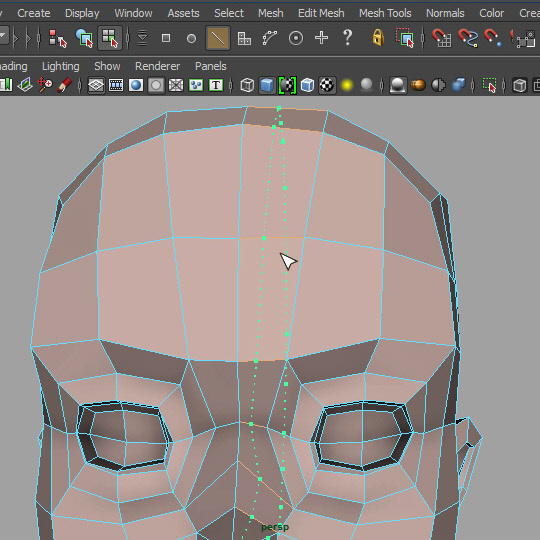
1. エッジループを追加します。
Insert an edge loop close to the center.
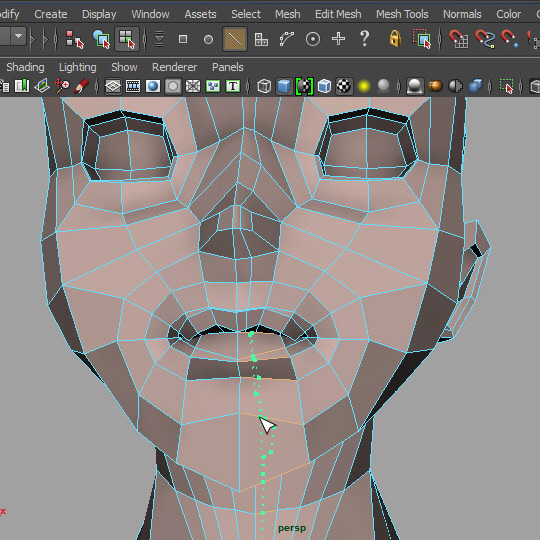
2. 下唇にもエッジループを一本追加します。
Insert an edge loop on the jaw..
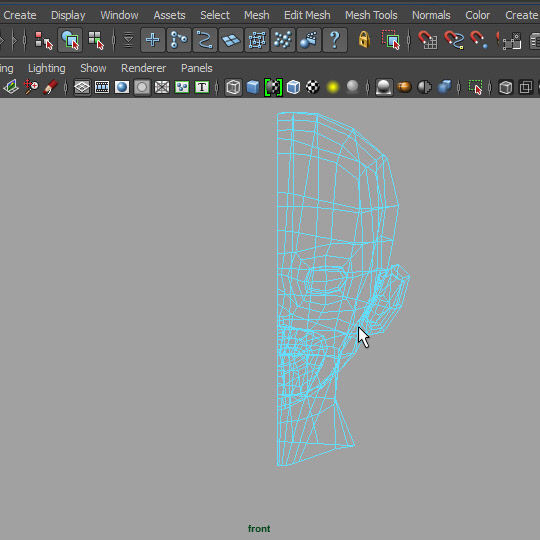
3. 顔の右側のFaceをDelete します。
Delete the right side of the face.
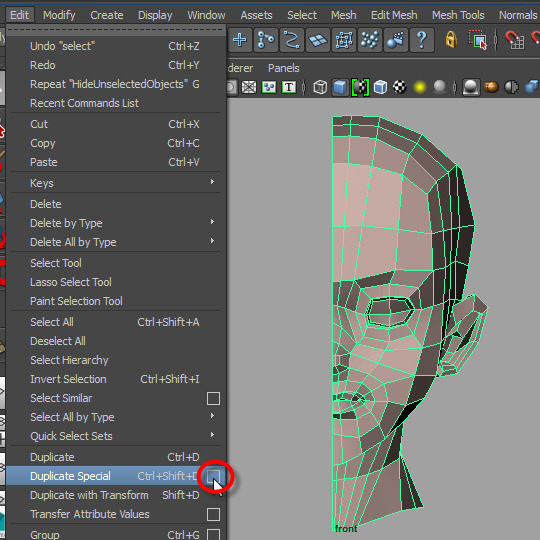
4. Duplicate Special のオプションに行きます。
Go to Duplicate special option.
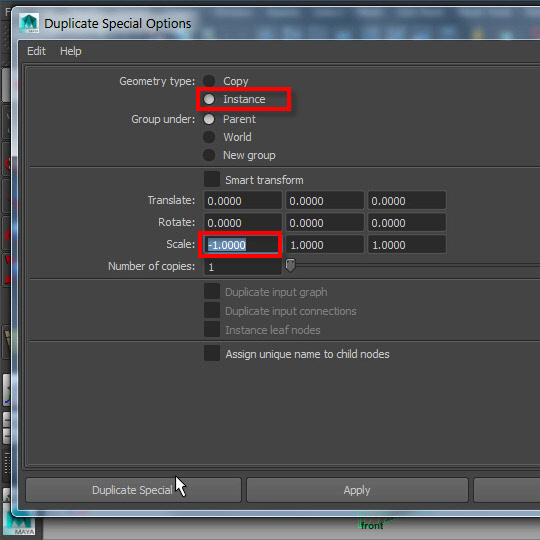
5. 図のように設定します。
Choose Instance. Scale -1 on X

6. 面が裏返しなので 光が当たりません。
The surface is reversed.

7. Two Side Lighting をオンにします。
Use Two Side Lighting.
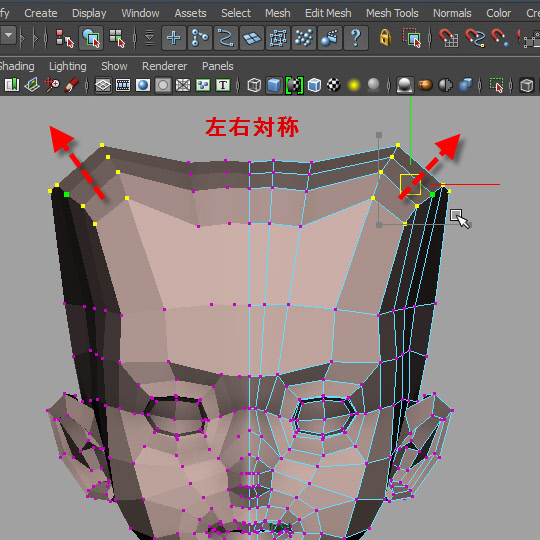
8. 左を動かすと右も左右対称に動きます。
Maya ツールのSymmetry との違いは、Symmetry は面やエッジを新たに作成した場合、必ずしも反対側に反映されるとは限りませんが、インスタントコピーの場合は、すべて反対側に反映されます。
Now objects move symmetrical no matter what kind of tool you use.
-2-