12. Ear

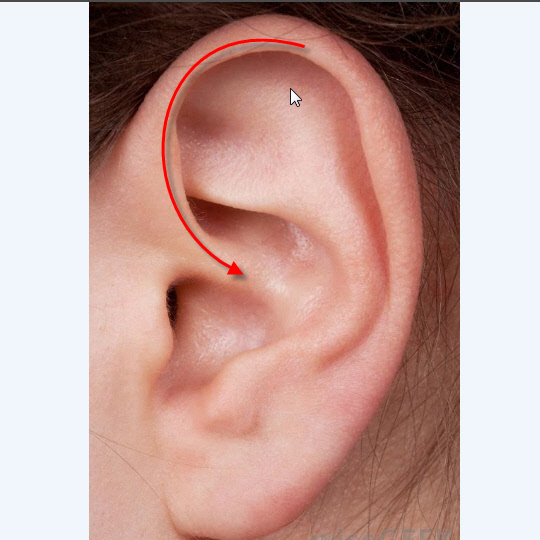
1. 耳のモデリングで難しいのは図の矢印のように外側から内側へ入っていく面の流れです。
Look at the picture above. The helix goes from outside to inside. That makes ear complicated shape.
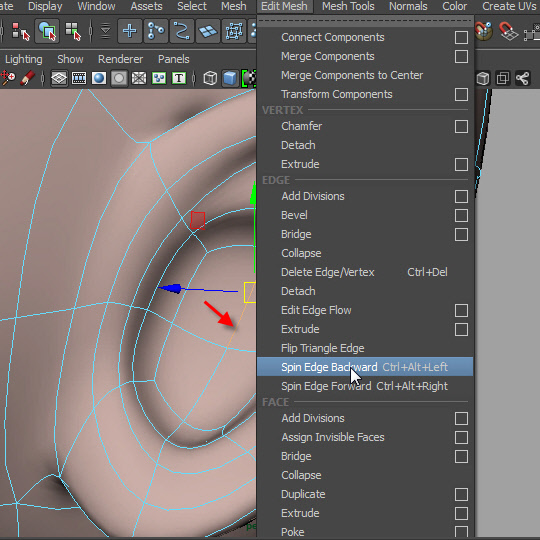
2. まず図のようにセレクトしたエッジを回転させます。
Select the edge and spin the edge.

3. このようになります。
Spin the edge like this.

4. 目の高さは鼻から眉毛の辺りにおさめます。
The common size of the ear is from the eyebrow to the nose.

5. 図のようにセレクトし、Extrude します。
Extrude the edges. It will be the crus helix.
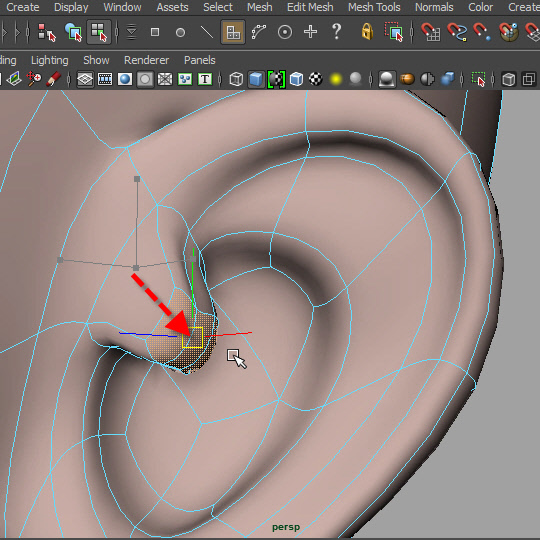
6. 内側に移動します。
Move inside.
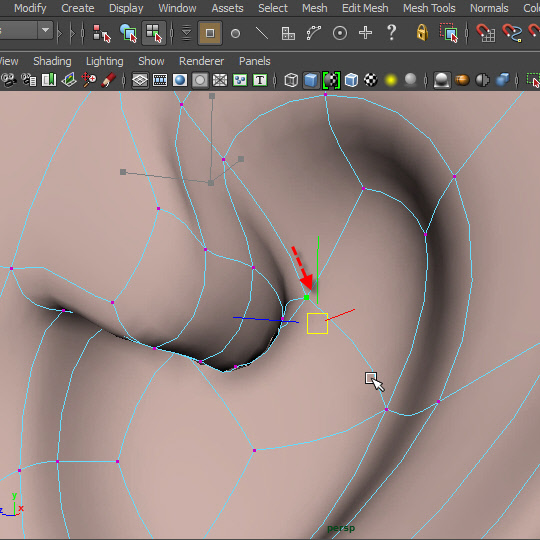
7. 図のように、バーテックスを移動します。
Move the vertices like the picture above.
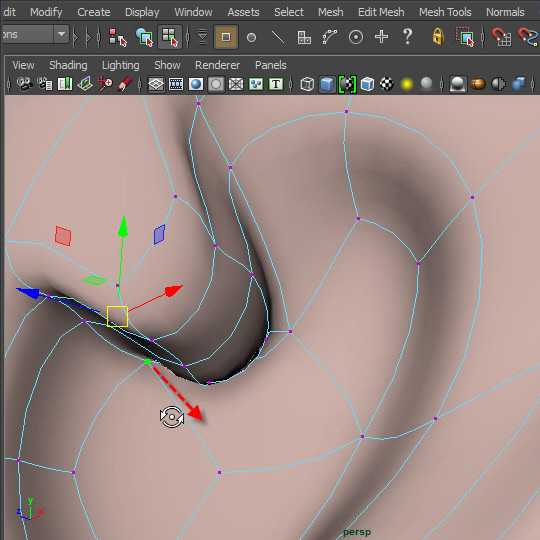
8. 図のようにバーテックスを移動します。
Move the vertices like the picture above.
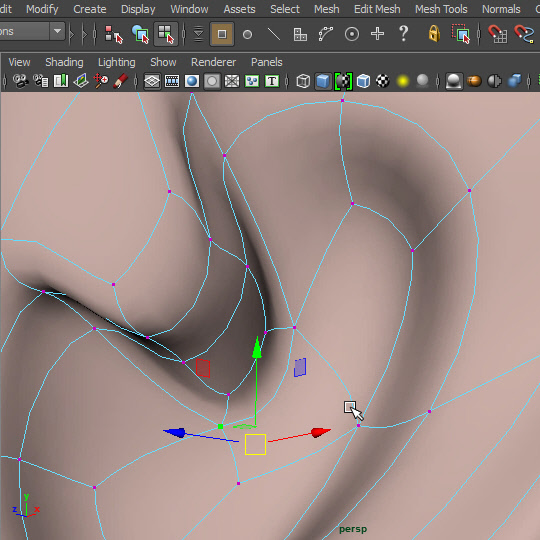
9. こんな感じになります。
Move the vertices like the picture above.

10. この面も Extrude します。
Extrude the face. It will be the tragus

11. 外側に移動します。
Move the new face out and form the tragus.
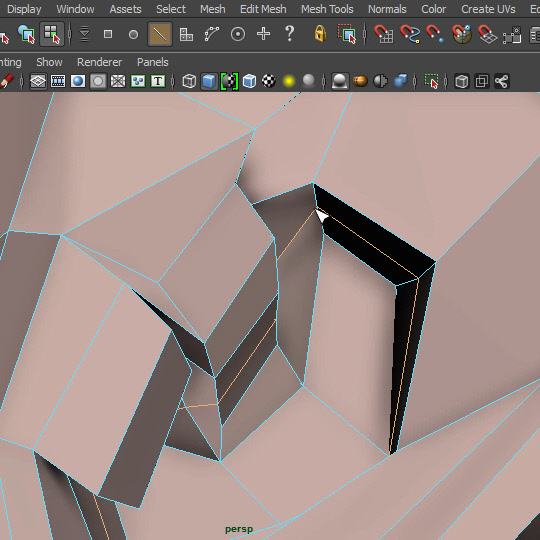
12. 図のように、エッジループを追加します。
Add an edge loop.
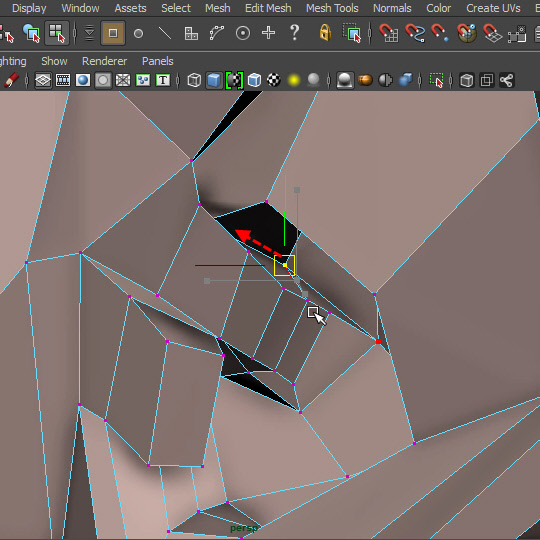
13. 図のようにポイントを奥に移動します。
Move the vertex like the picture above.
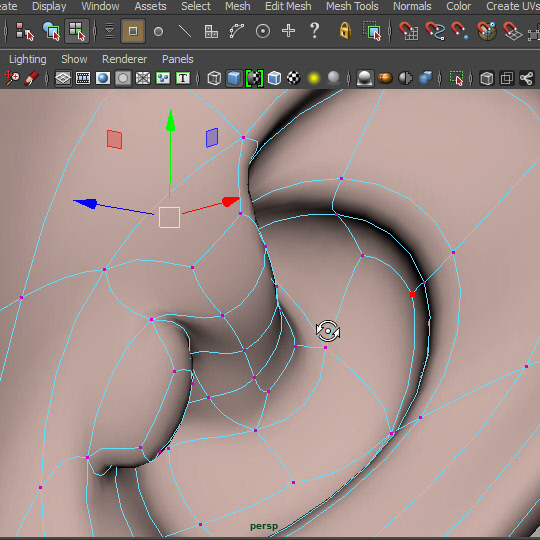
14. このようになります。
It's going to be like this.
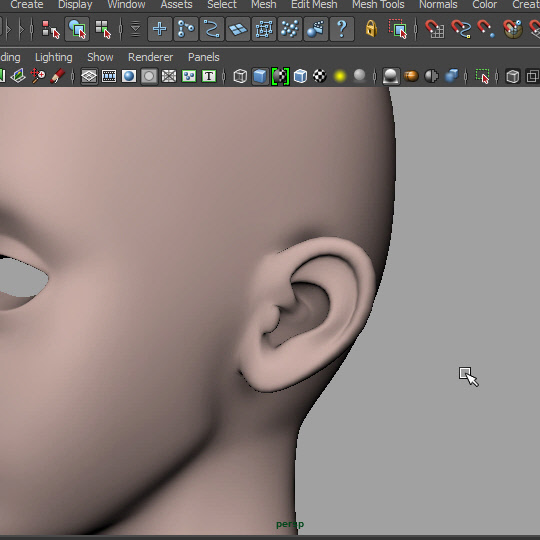
15.
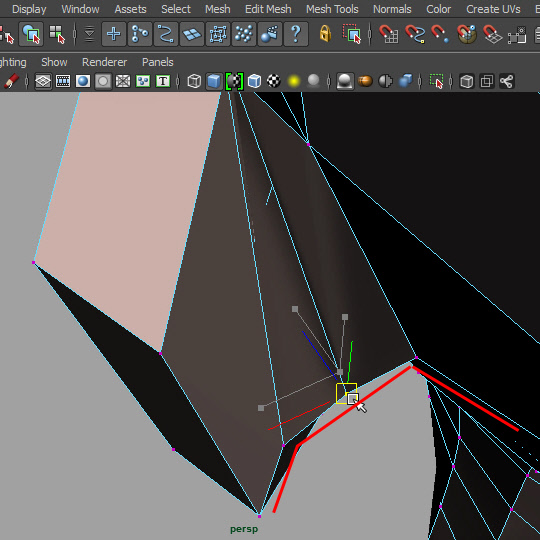
16. 耳のは図のように厚みをつけます。
Make thickness behind the ear.
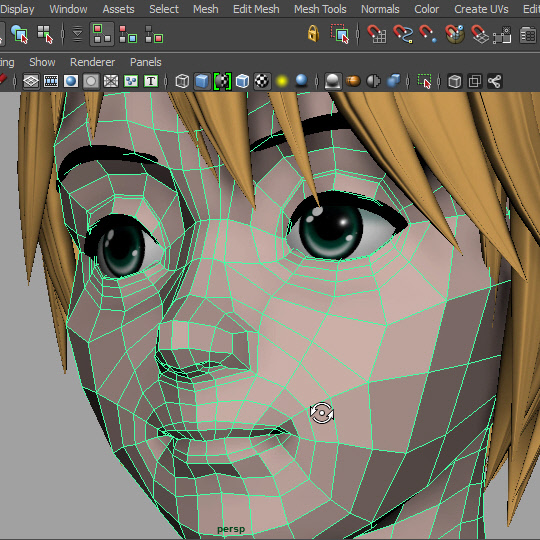
17. これだけのポリゴンで、ほとんどのキャラクターが作れます。
エッジの流れが骨格や筋肉、シワなどの向きと一致していることが大切です。
Even with this polygon count, you can make almost any human characters.
For the eye closed shape, add some more edge loops on the eyelid.
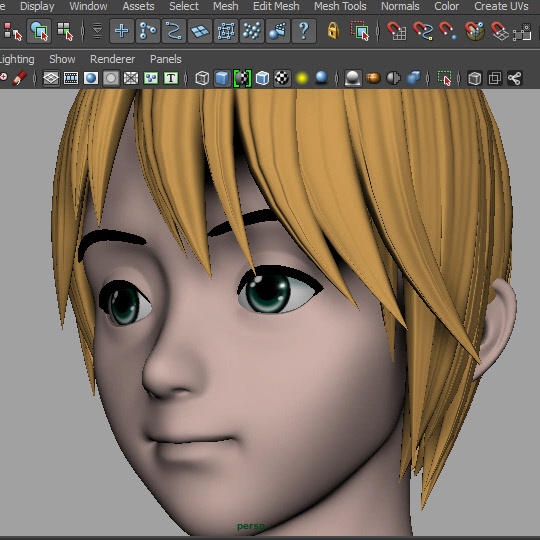
18.