3. Extract
Creating a thickness.
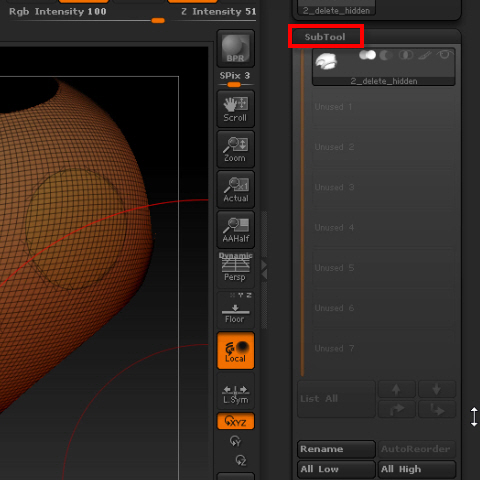
1.
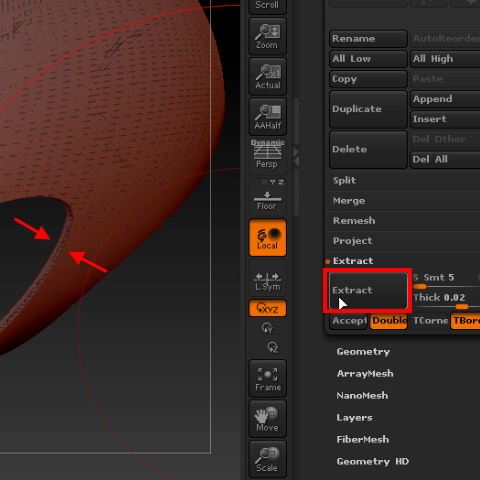
2. Click Extract. It shows thickness.
This is just a preview. If you touch work space, it will disappears.
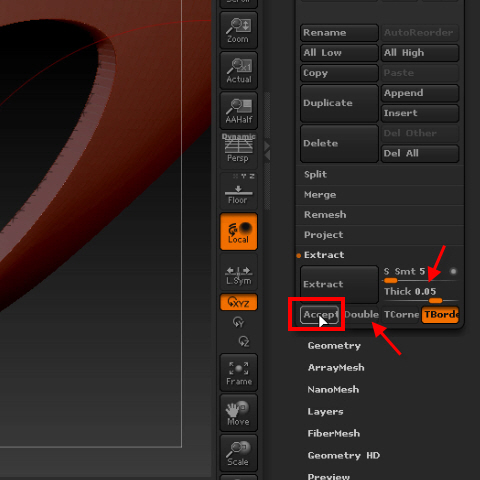
3. Adjust Thick and turn off Double side.
Hit Extract. If you like the result, hit Accept button to complete.
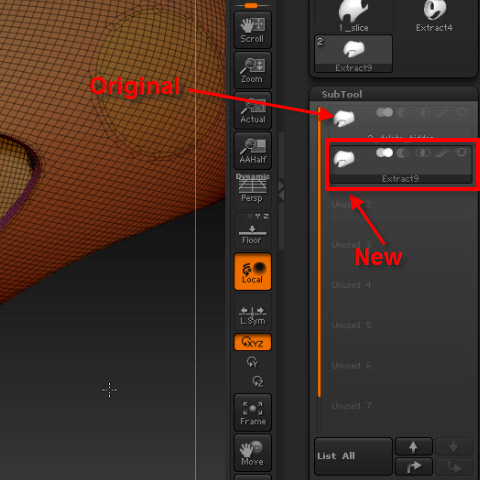
4. Delete original one, If you don't need it.
-3-