Maya Rendering

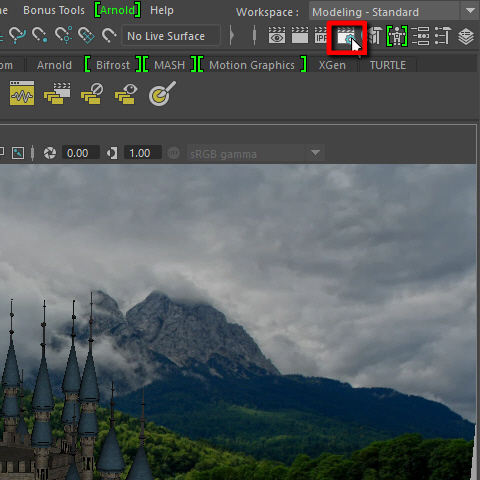
1. Open render settings.

2. Choose Maya Software.
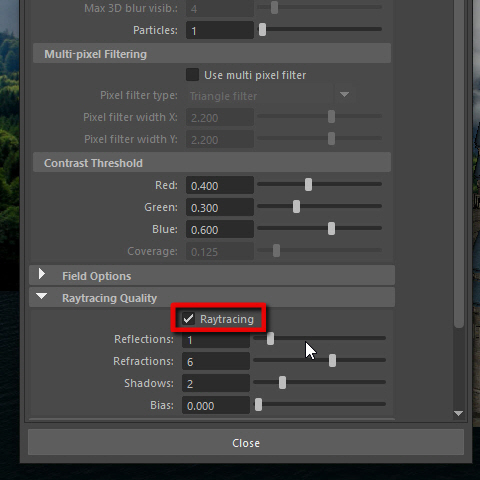
3. To get Reflections, Refractions and shadows, make sure
Raytracing is on.
Reflections(反射), Refractions(屈折) and shadows(影) を
表現するには、Reytracing をオンにします。
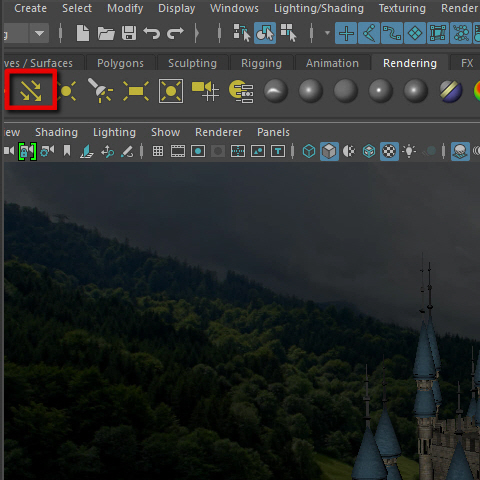
4. Create a directional light .

5. Set up the angle.
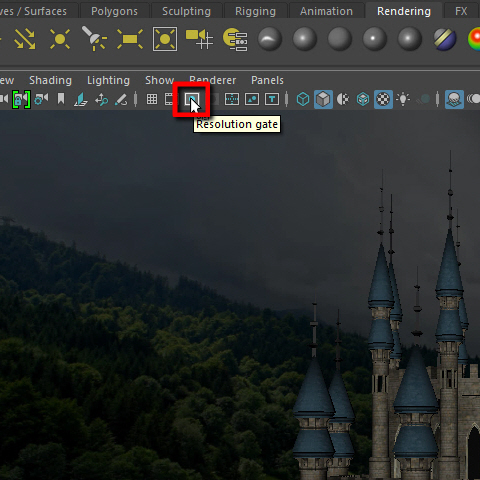
6. Click Resolution gate.
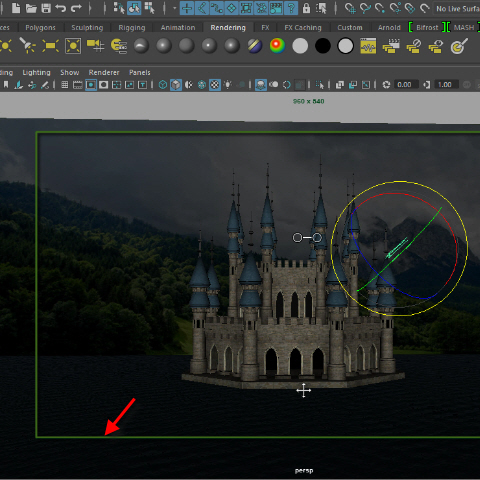
7. It will show the rendering area with green line.
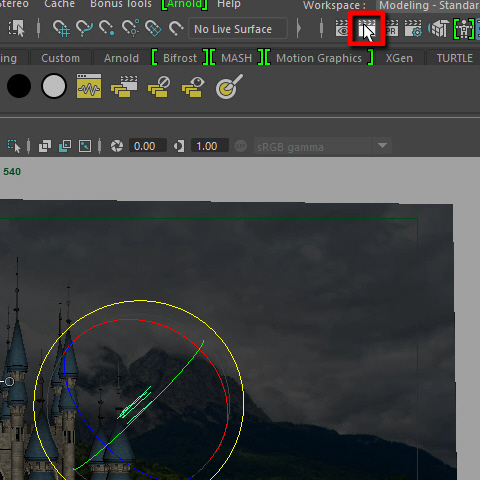
8. Start rendering.

9. Cast shadow area is too dark. It needs an ambient light.
影の部分が少し暗いので、ambient light を作成します。
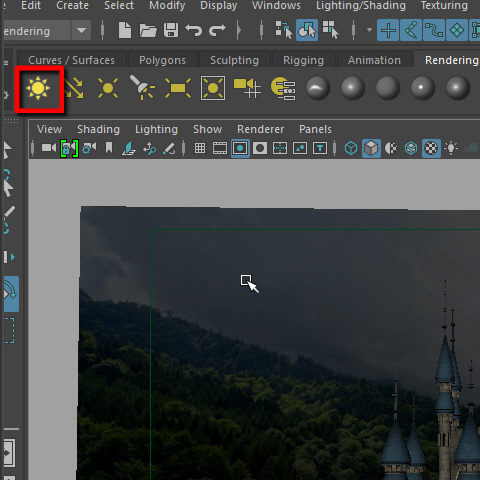
10. Create an ambient light.
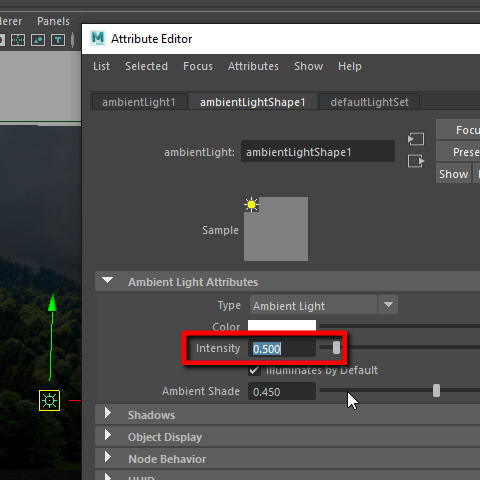
11. Adjust intensity.

12. Maya rendering is faster. However, it doesn't crate occlusion shadows and objects don't emit bouncing light, so it's not easy to make it real .
Maya のレンダラーはレンダリング時間が速いのが特徴ですが、
オクリュージョンシャドウや物体から反射する光が表現できないため、
リアルな感じを出すのが難しいです。
次にアーノルド レンダラーを使ってレンダリングしてみます。
-1-