6. Mental Ray Sunlight

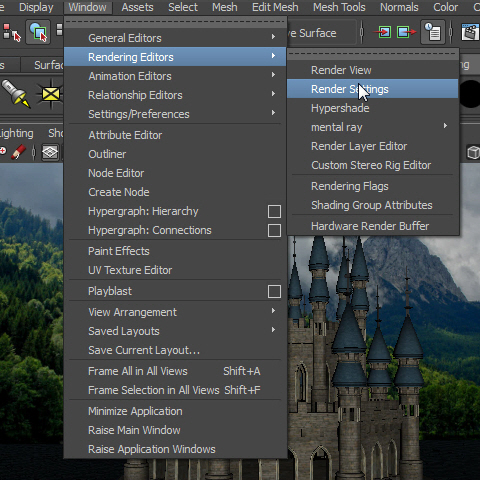
1.

2.
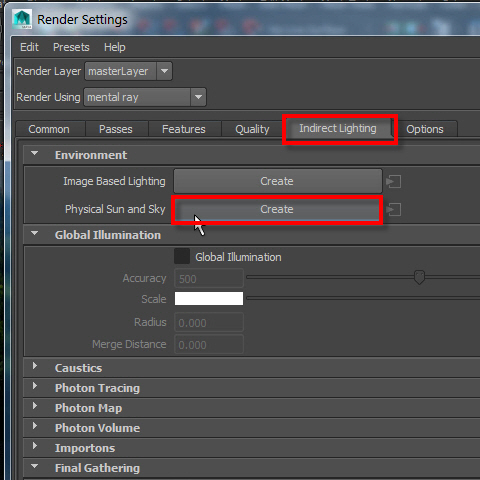
3. This option creates daylight.
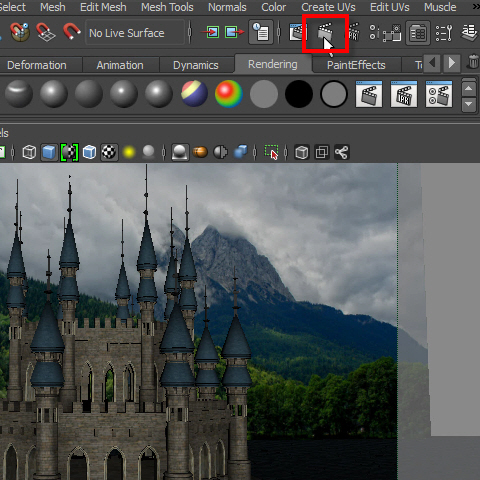
4. Start rendering.
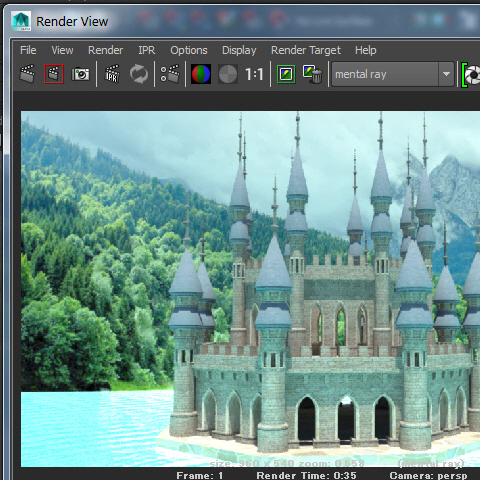
5. It's too bright. Gamma needs to be adjusted.
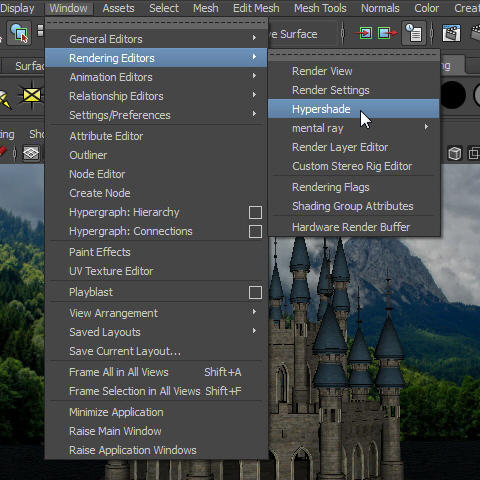
6.

7.
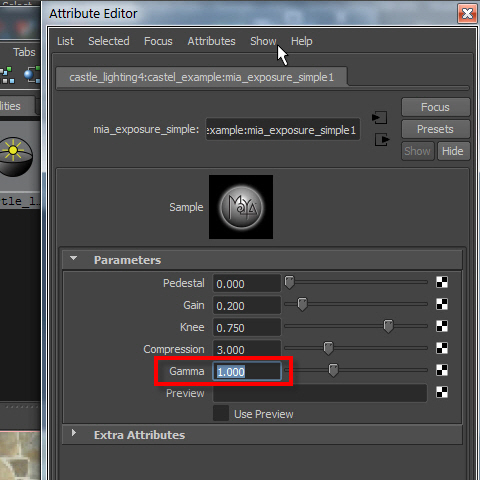
8. Lower Gamma.
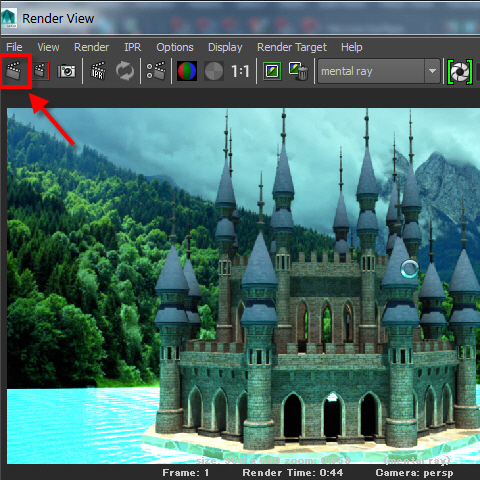
9. Render again.

10. The water is too bright. Turn down Diffuse.

11. Render Again.
The water looks good. The floor is too bright.
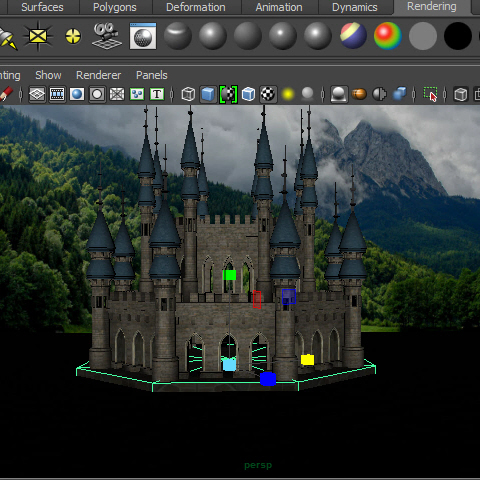
12. Select the floor.
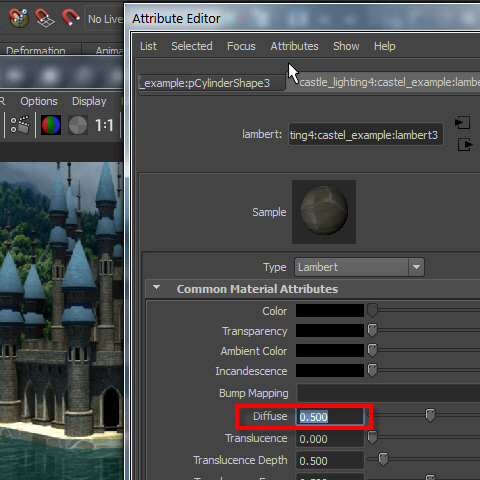
13. Turn down Diffuse.
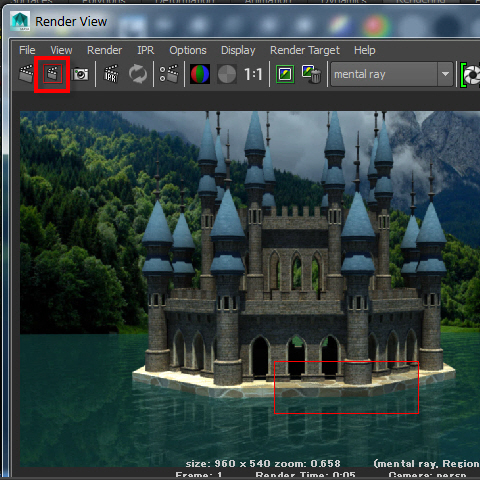
14. Select the area and render only the selected area to save a rendering time. Once you satisfy the setup, then start full rendering.
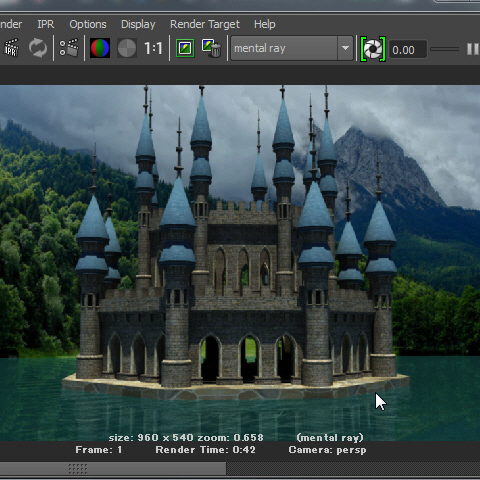
15. The sun light is just above the castle.
Rotate the sun light to get a more dramatic shadow.
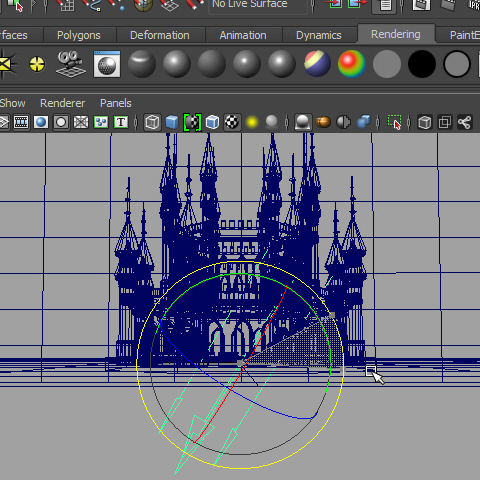
16.
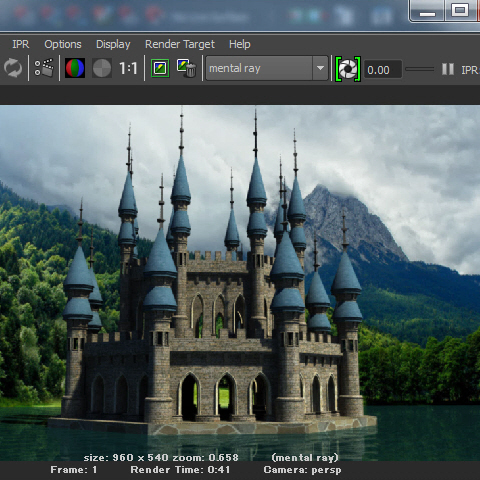
17. Compare to image 15.

18.
-6-